Technical Setup
This section will give you all the information for your IT.
You can give them access to your &shift back office or send them your customized PDF IT guide (available in the &shift back office).
Whitelisting &shift
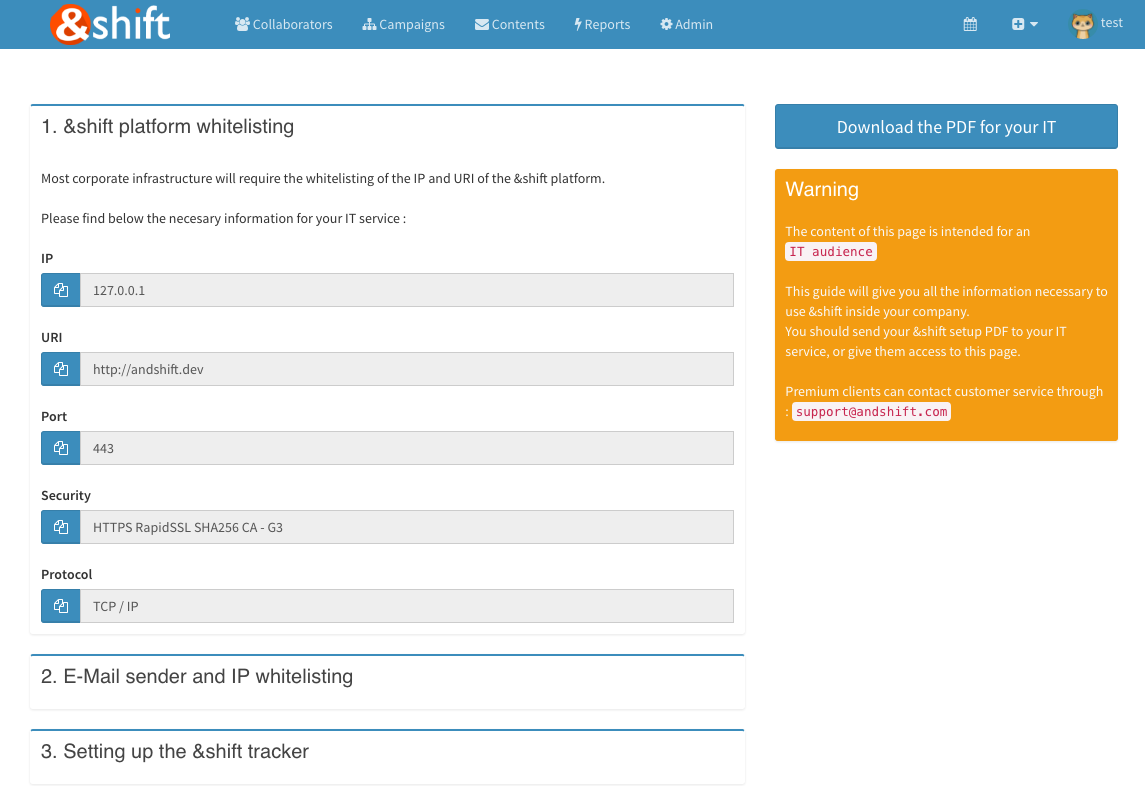
Most corporate infrastructure will require the whitelisting of the IP and URI of the &shift platform.
E-Mail sender whitelisting
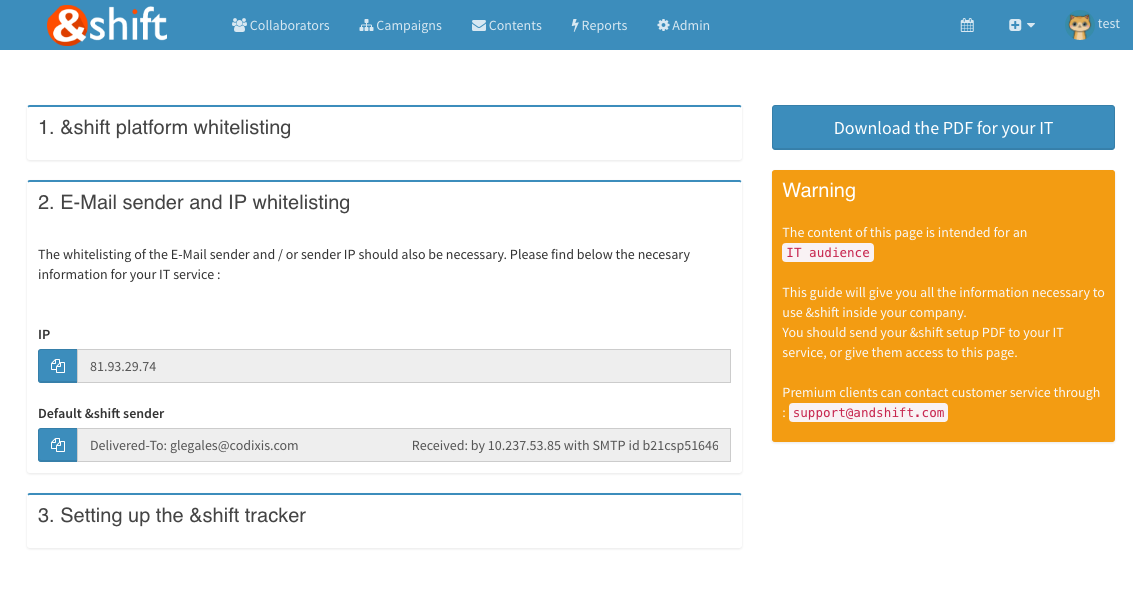
The whitelisting of the E-Mail sender and / or sender IP should also be necessary.
Using the &shift tracker
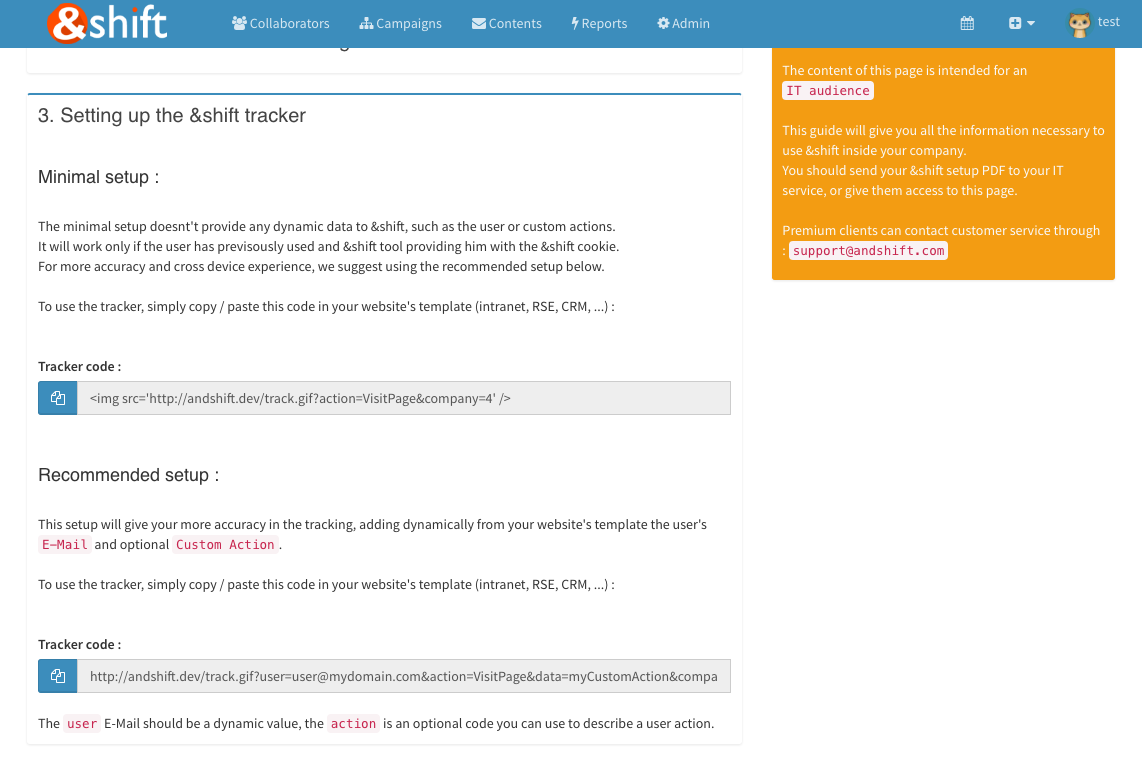
Two ways of installing the tracker are available : the minimal setup and the recommended setup.
The minimal setup doesnt't provide any dynamic data to &shift, such as the user or custom actions.
It will work only if the user has previsously used and &shift tool providing him with the &shift cookie.
For more accuracy and cross device experience, we suggest using the recommended setup below.
The recommended setup will give your more accuracy in the tracking, adding dynamically from your website's template the user's E-Mail and optional Custom Action.