E-Mails
General settings
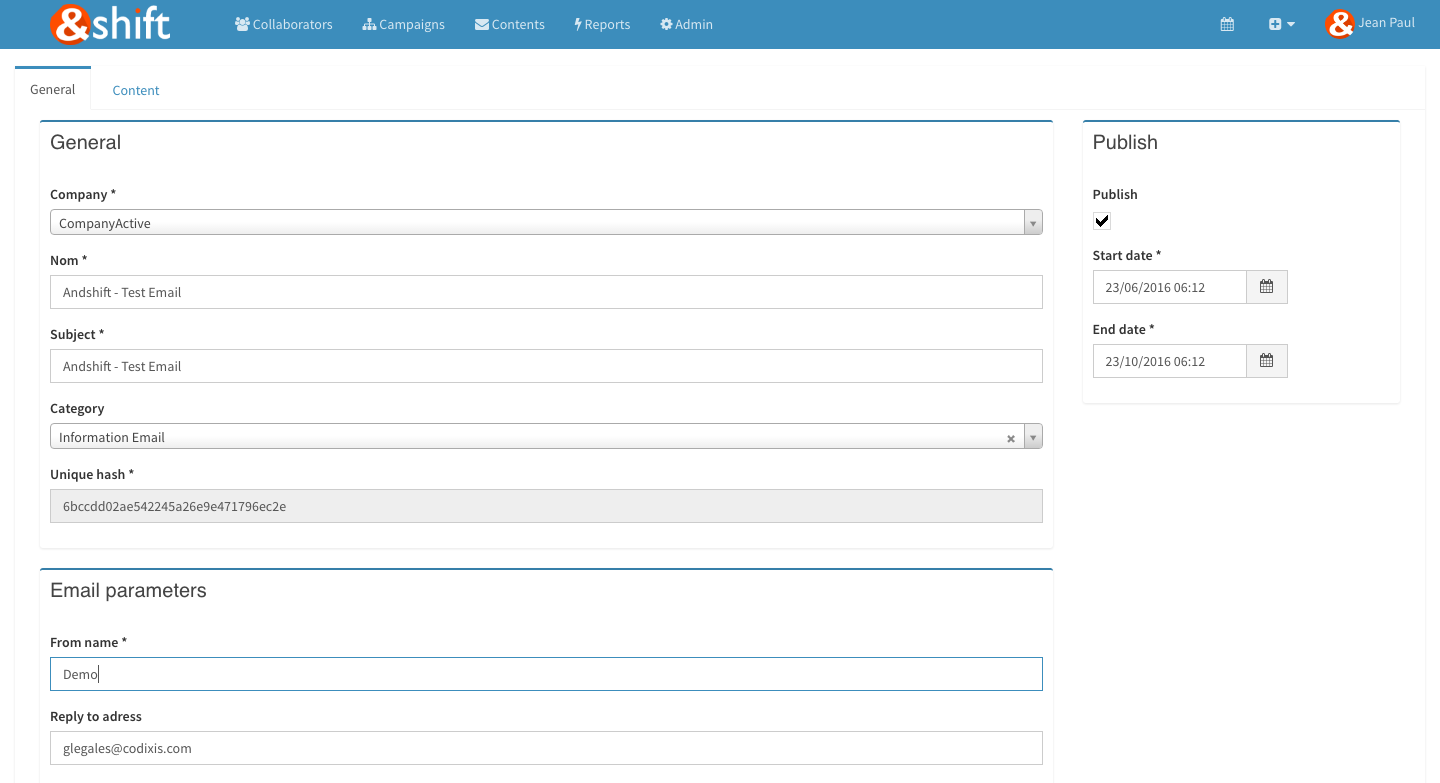
In the General Settings, you can define the E-Mail's name / subject / publish settings.
HTML editor
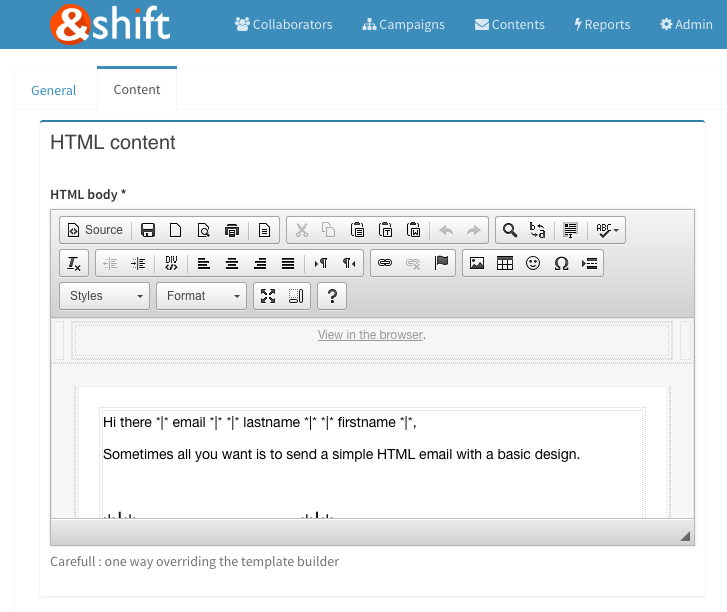
You must also set the HTML and text fallback contents.
Email view
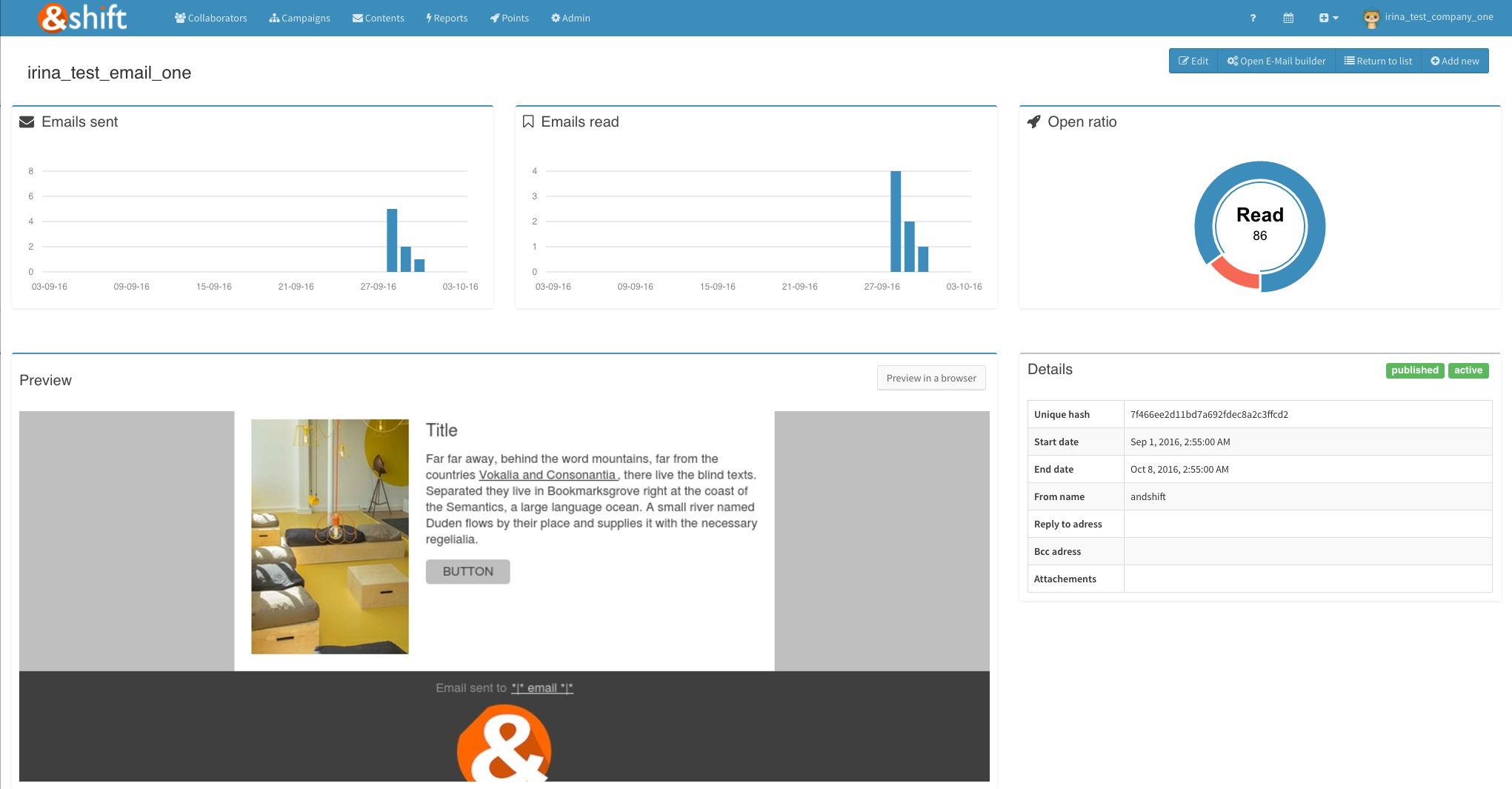
You can see email statistics and preview email from the view page.
Using the E-Mail builder
The E-Mail builder is accessible once you have saved your E-Mail. If you are using the builder, it will override your HTML content field, you will still need to set the text fallback content
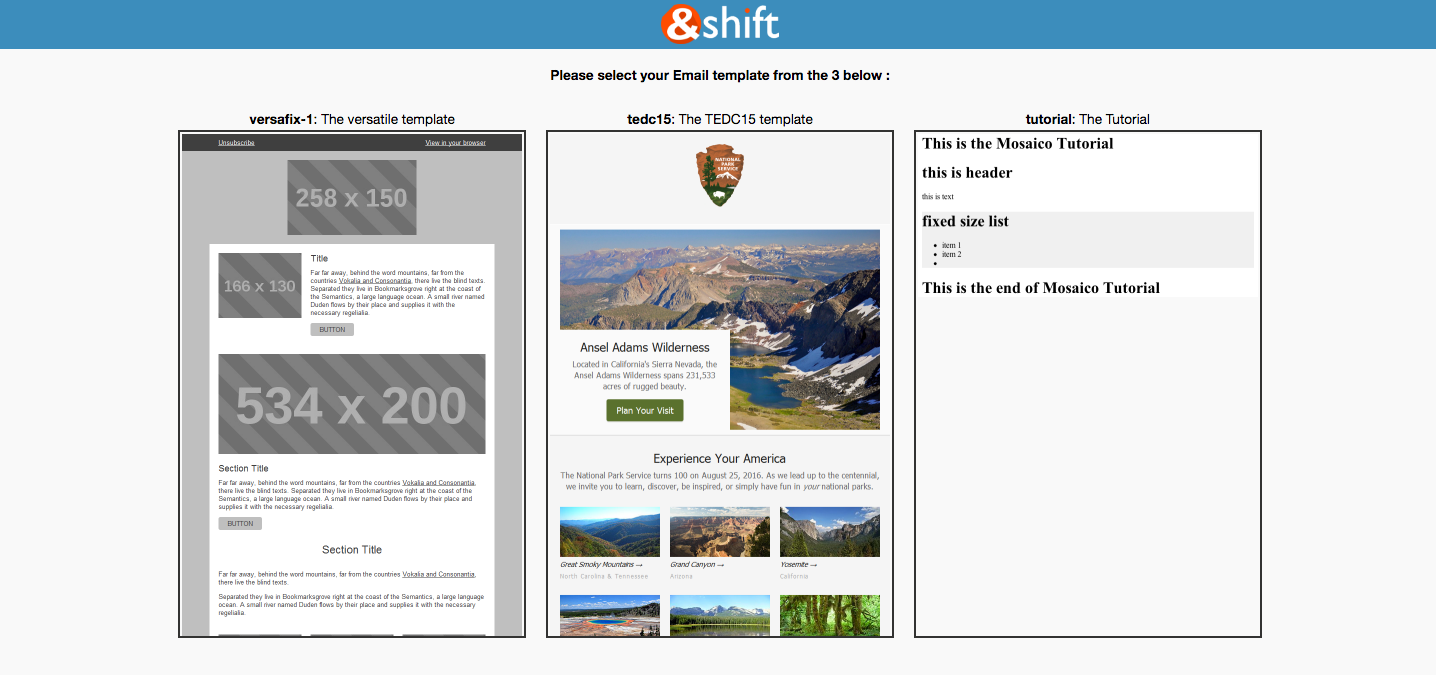
You should first choose your E-Mail template, &shift comes with 3 built-in templates.
We also have the possibility to create custom templates for your company.
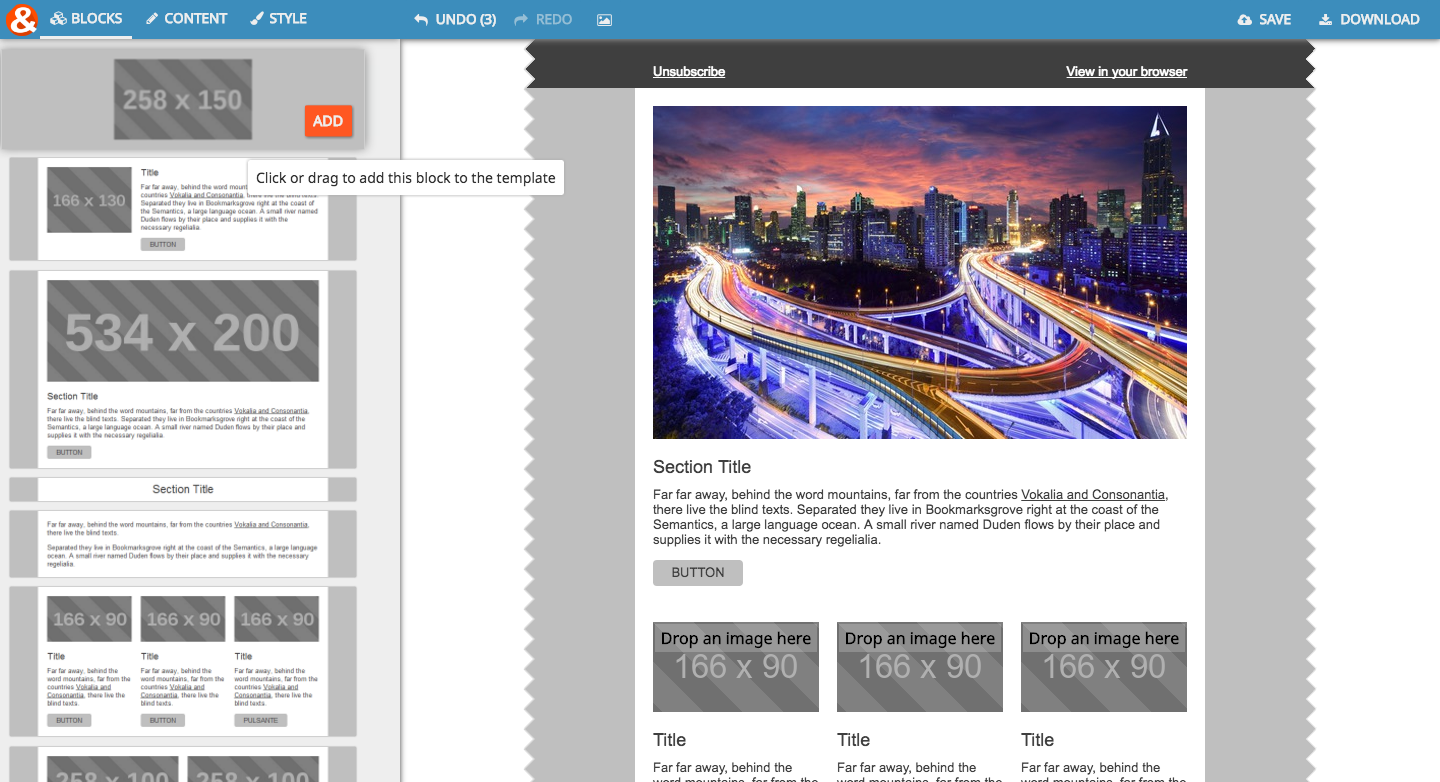
Using the E-Mail builder is quite intuitive, you can easily add blocks in your E-Mail, define the content structued in the blocks and their styling.
Once finished, you can save your E-Mail and go back to the Mail E-Mail edition.
Dynamic fields
To customize E-Mails, you can also add dynamic fields to your E-Mails.
You can use 4 dynamic profile fields in the mail template :
Copy paste these codes in your E-Mail :
*|* email *|*
*|* company *|*
*|* firstname *|*
*|* lastname *|*
And 3 other dynamic content code :
To dispay the link to show the email in the browser
*|* browserviewlink *|*
To display the link of a form
{{form=1}}
To display the download link of an asset
{{asset=1}}
You can use only forms and assets that belong to your company.