Campaigns
Create a campaign
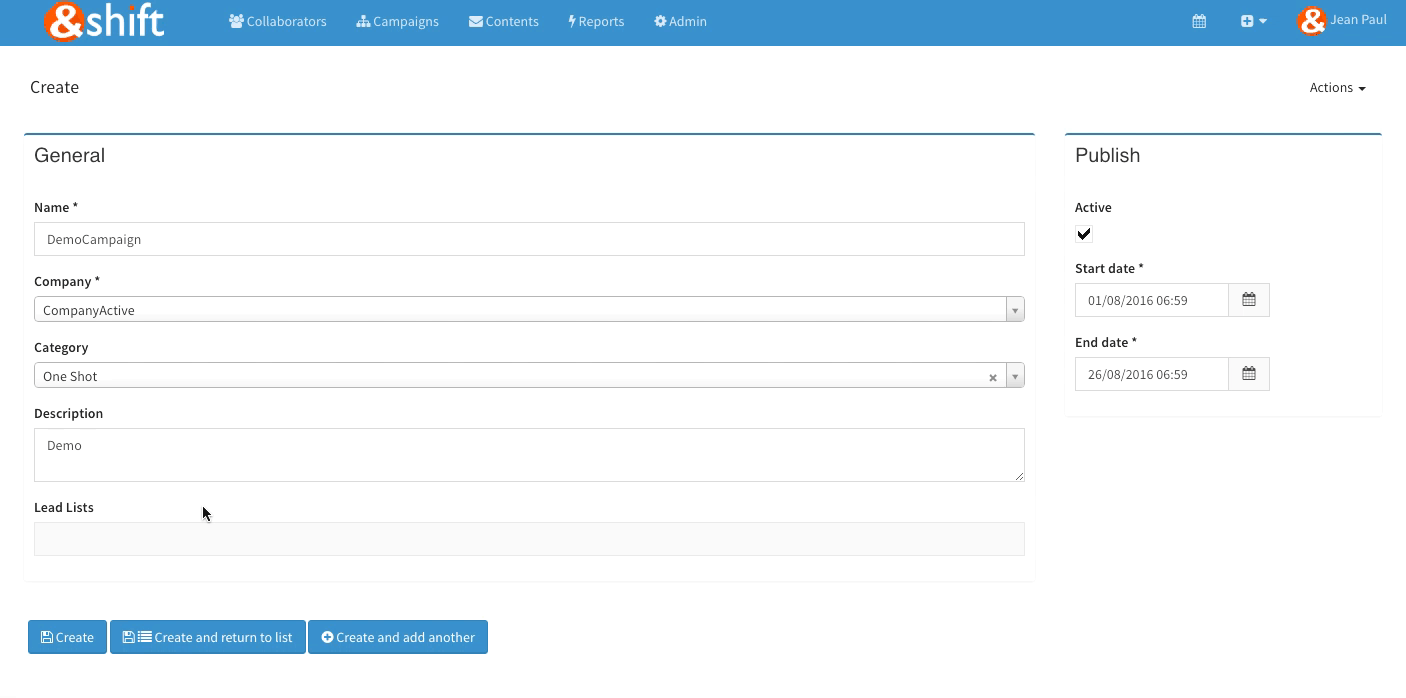
You can easily create a campaign setting up the mandatory fields.
Once the campaign saved, you will have access to the campaign builder to define your campaign logic.
Campaign edition
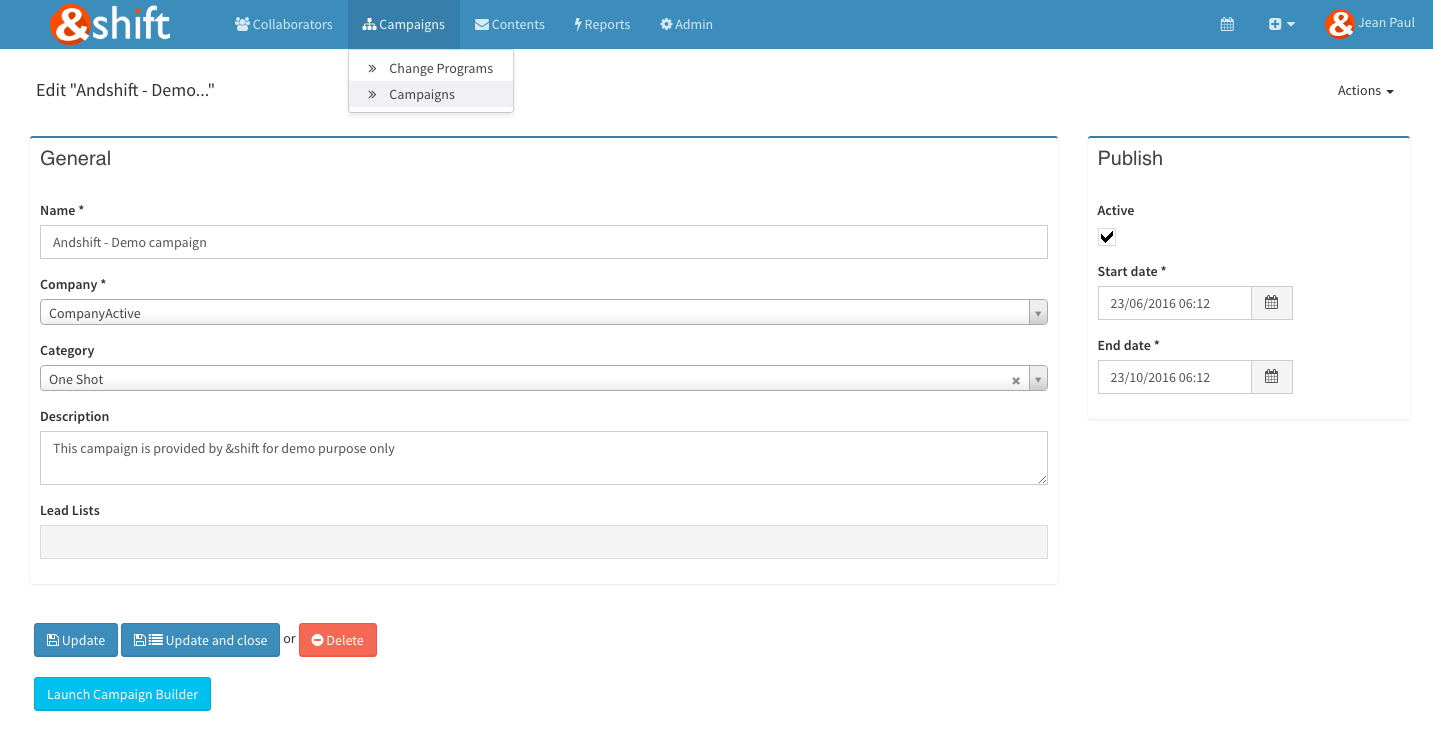
You can at any time edit your campaign fields, including if it's active and it's start / end date.
Campaign view
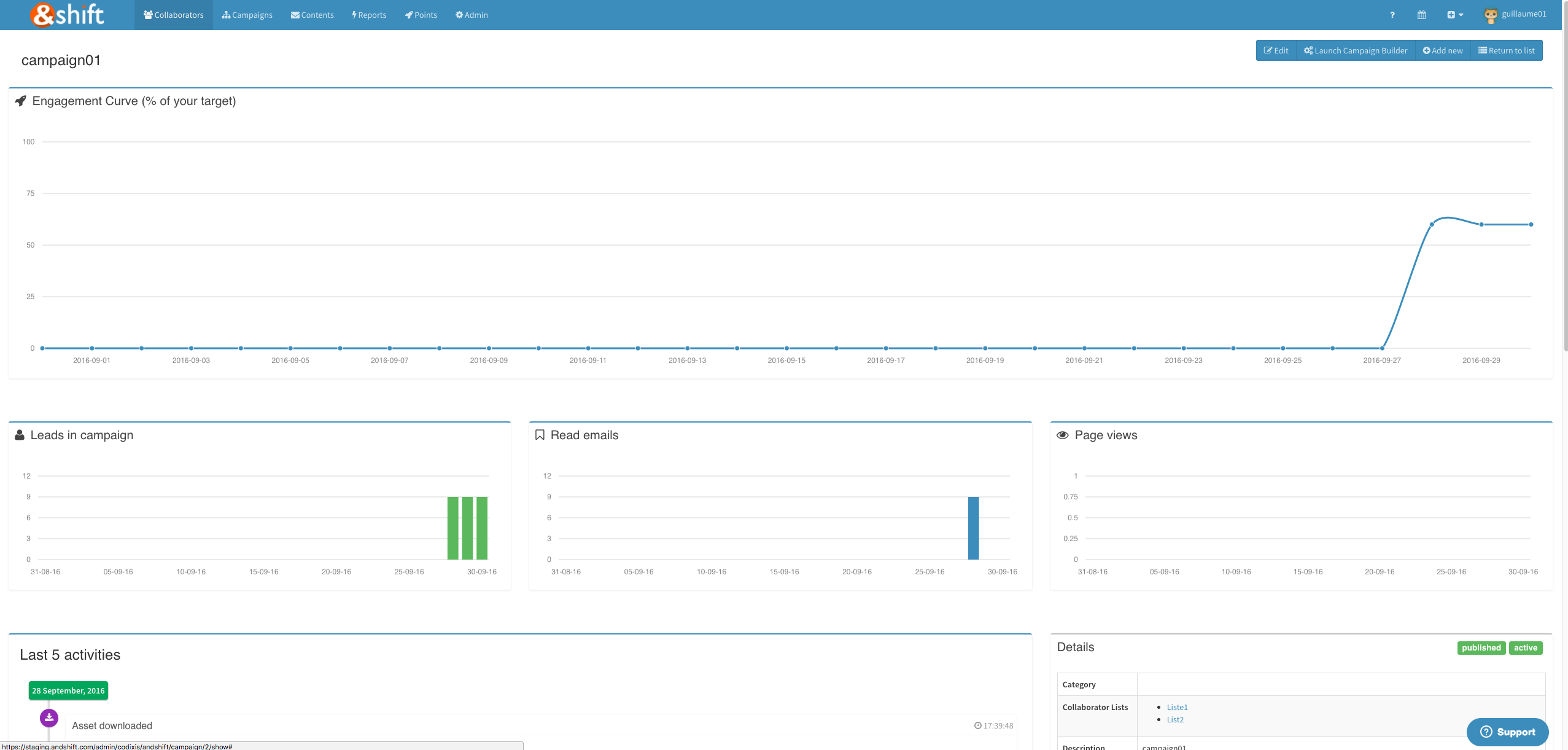
You can see camapign statistics on the view page.
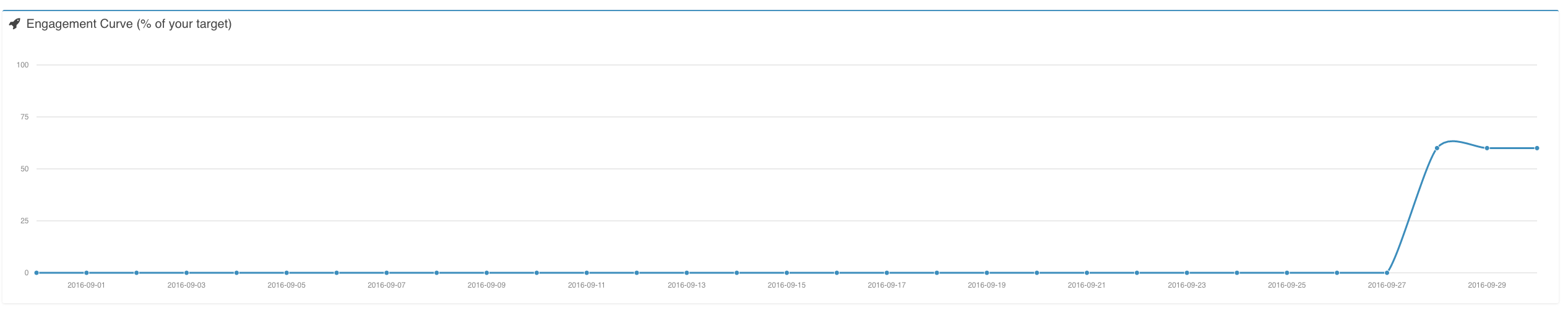
Engagement Curve shows how close your campaign to reaching its target. The value in the graph is the average number of points in the campaign as the percentage of the campaign target.
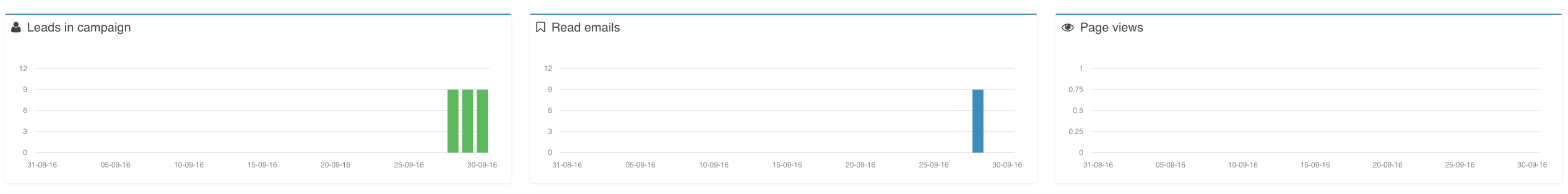
Bar charts show the number of active/finished collaborators in campaign, number of read emails, and number of page views for the past 30 days.
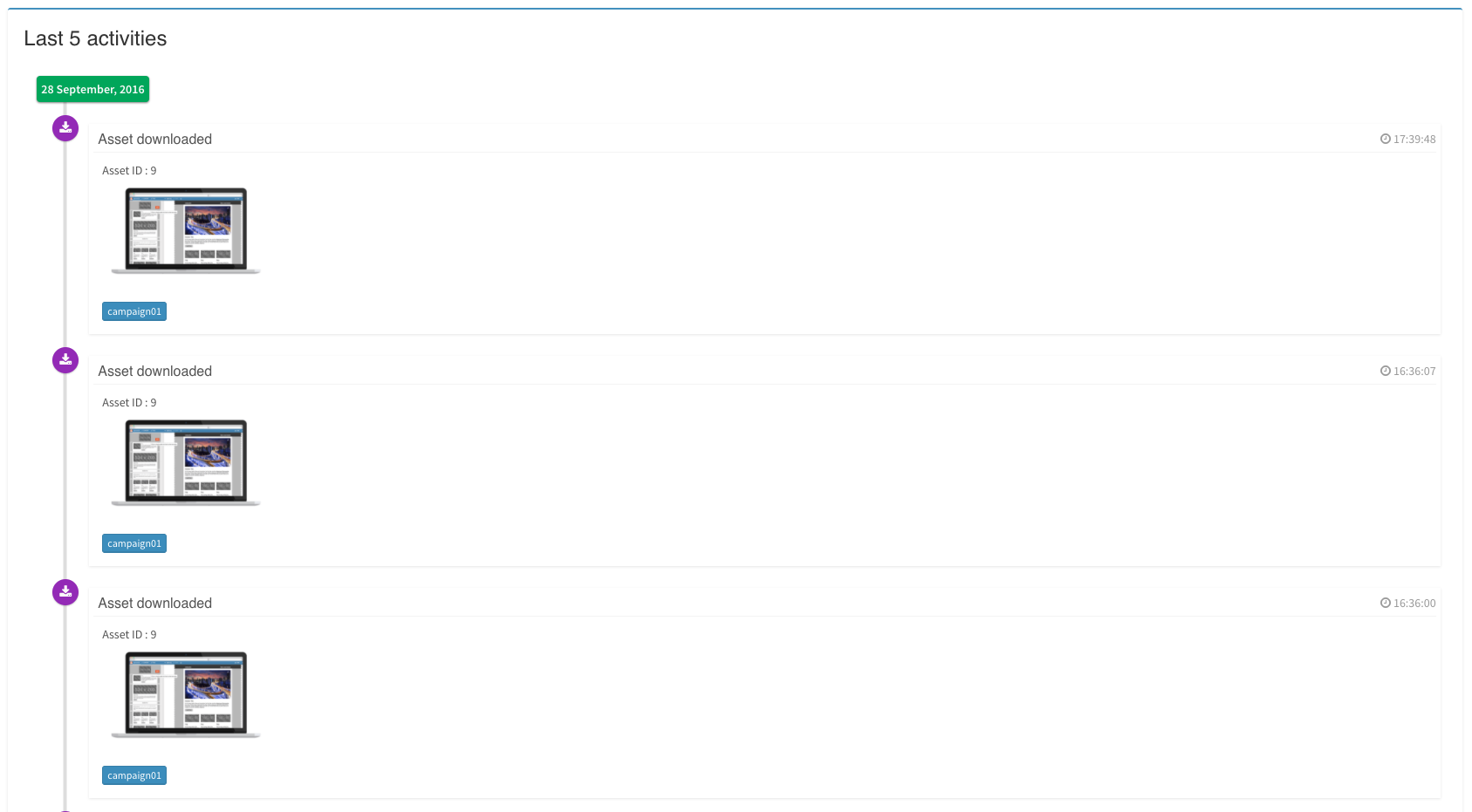
You can lso see last 5 activities in the campaign.
Using the campaign builder
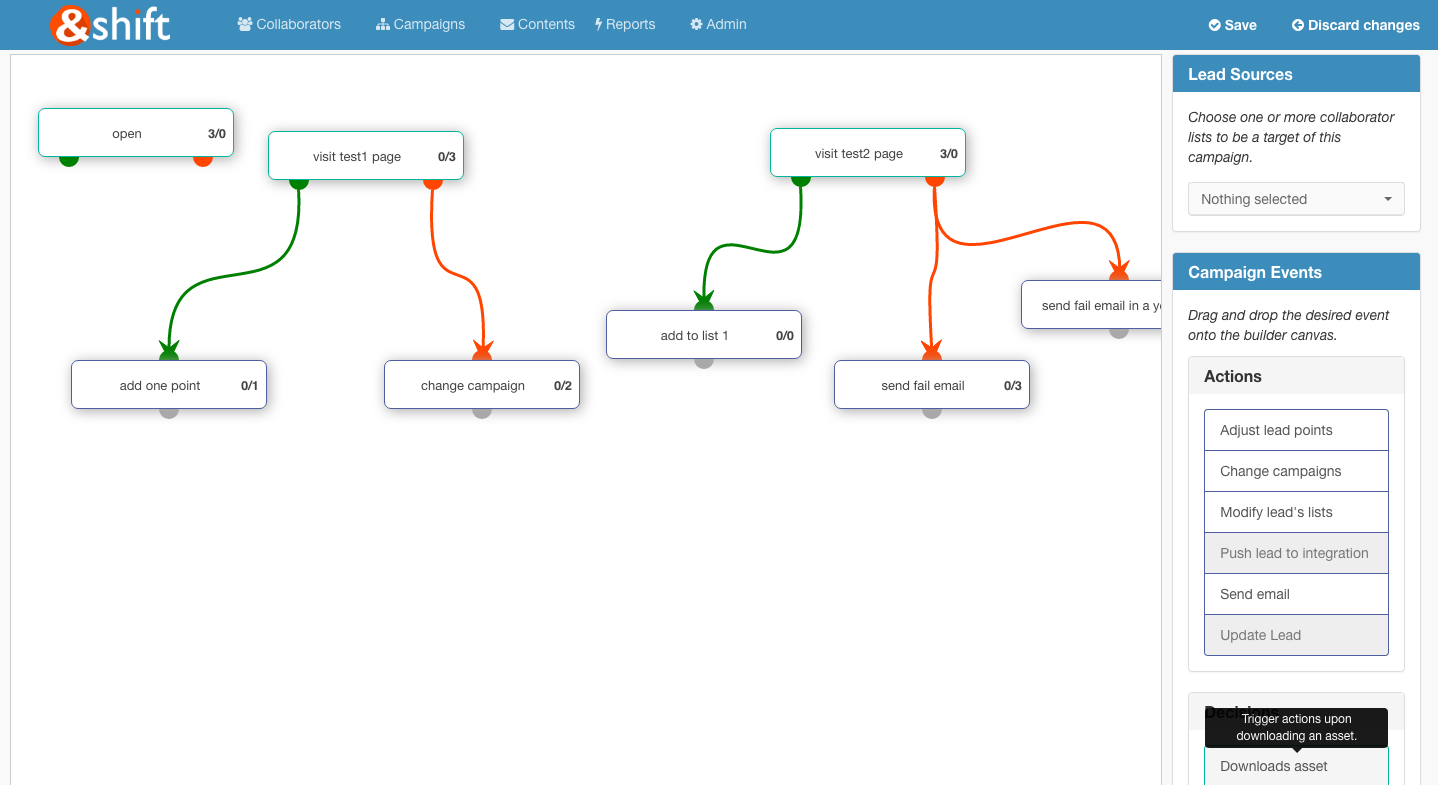
The &shift campaign builder is a visual powerfull tool to build your campaigns.
List Sources
You can define is there is a / multiple list sources. In that case only collaborators inside the list will be inside the campaign.
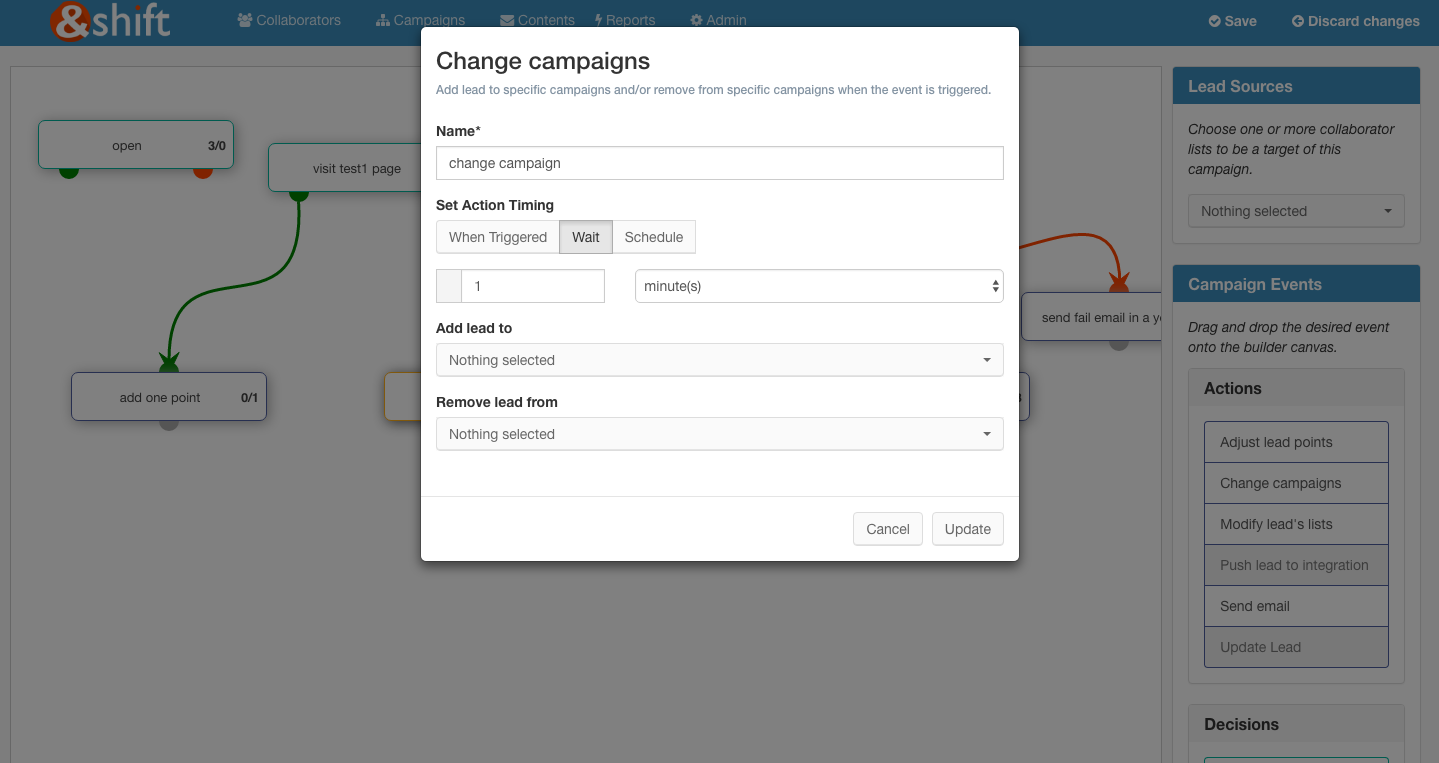
Actions
You can also drag & drop actions inside your campaign.
Actions are done by the &shift platform, they are not triggered by collaborators decisions.
You can add actions to adjust the collaborators points, change the campaigns or lists he's in, send an E-Mail.
For each action, you can define the : name, action timing and your action parameters.
Decisions
Decisions can also be drag & dropped in the campaign. Decisions are the result of a collaborator activity, they can end with a success if a collaborator does the activity or a failure if he doesnt after the timing defined in the attached failure actions.