Uploading collaborators and lists
The CSV file format
Please select .csv file that fits following criteria:
One row represents one collaborator
One row must have 4 values
Values in the row must be separated with comma
First value of the row is an email address of a collabarator
Second value of the row is a first name of a collaborator
Third value of the row is a last name of a collaborator
Fourth value of the row is none, one or more list names, the collaborator belongs to. List names have to be in brackets
Fifth value of the row is an action that you want to execute. There are 3 options:
* create - create a new collaborator
* update - update existing collaborator. You are cannot to update email, but first and last names will be exactly as you specify it. If the collaborator has a list, update action will remove that list and replace it with the ones specified in the file.
* remove - delete existing collaborator. To remove collaborator, you can specify only email address, leaving names and lists empty (ex: user@mydomain.com,,,{},remove)
Examples: One list: user@mydomain.com,first_name,last_name,{list1} Multiple lists: user@mydomain.com,first_name,last_name,"{list1,list2}" No lists: user@mydomain.com,,,{} No names: user@mydomain.com,,,"{list1,list2}"
Transforming a XLS to CSV
Download You can transform an XLS file to CSV using Excel or Google Sheets :
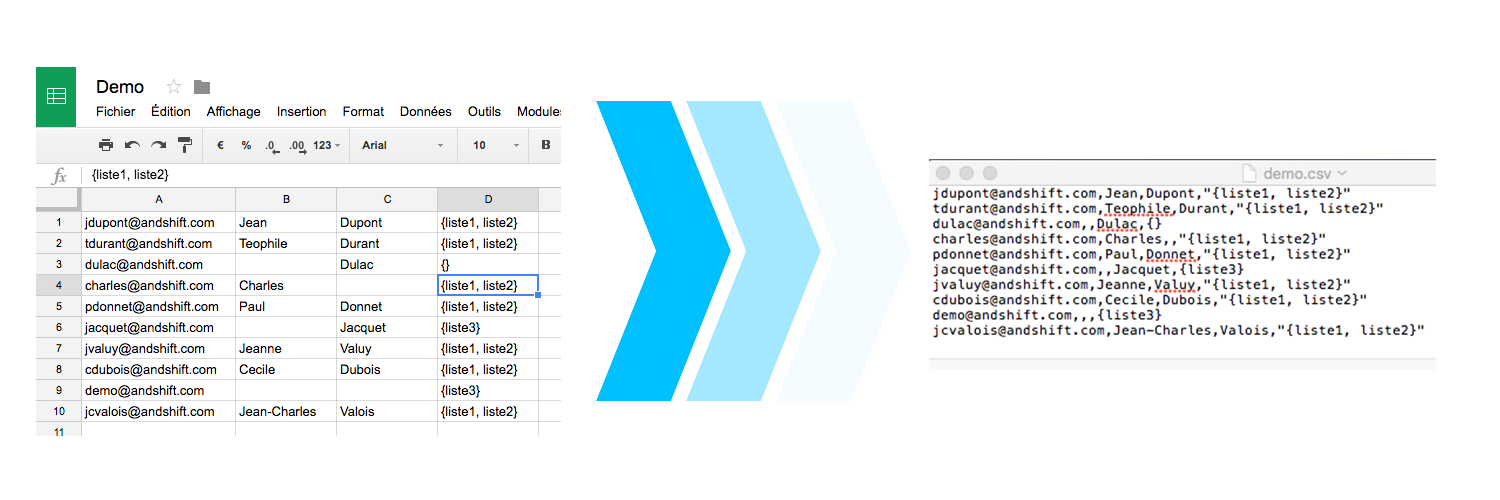
All set !
You can now upload your file and generate your collaborators and lists.